
Microsoft Access
We Design and Develop Customized Access Database Applications
Without a well functioning database, you have no clue what is actually happening within your organisation. Our scope of work is focused on your company’s needs. It is our goal to help you create a database and/or application that leads to better reporting, analysis, and insights.
As your organization grows and changes, your need to properly manage and manipulate your data becomes increasingly important. We are your dependable partner in solving your database needs. We engineer Microsoft Access database solutions from scratch, ensuring that they fit your business processes.
To help get you there, our Microsoft Access consulting team will take a look at your business’s current databases and create custom applications to meet your company’s ever-changing data and organizational needs.
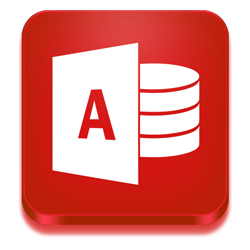
- Data management
- Creation of customized applications
- Integration of data from other applications
- Data storage solutions
- Advanced VBA (Visual Basic for Applications) solutions
Access Training From EN Analytics
Take control of your data with Microsoft Access relational database software training at EN Analytics. Whether you’re new to Access or an advanced user, our Microsoft Access training can accelerate your database management skills.
Learn the basics, such as how to create a database, navigate the Access application environment or organize data stored within Access tables. Or, graduate to more advanced skills like form customization, querying and sharing data across applications.
Our trainings cover what you need to know as efficiently as possible. We offer world-class training to our clients to enhance their capacities.

Overview of Our Access Training Courses
- Create and design Access databases
- Build and work with Access tables, relationships, keys and constraints
- Query data
- Manage and design interfaces with Access Forms
- Produce basic to advanced reports
- Automate tasks with Macros and VBA
- Customize Access configuration options